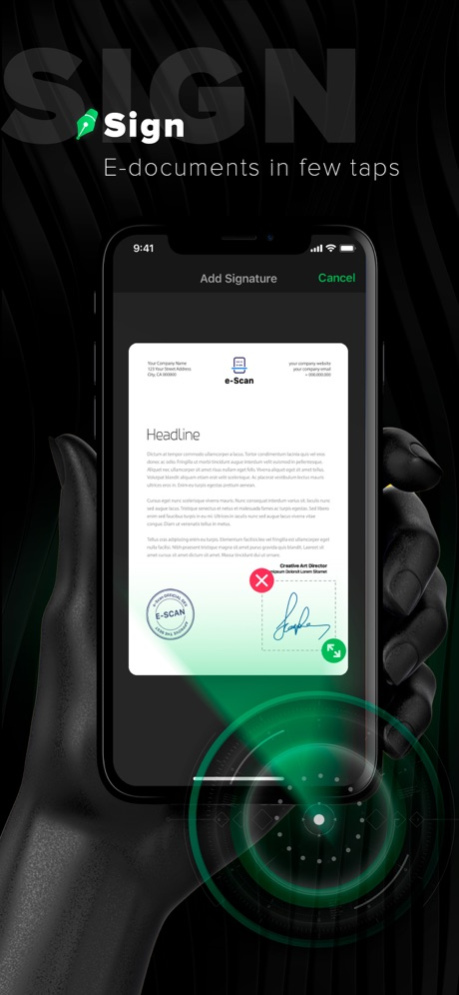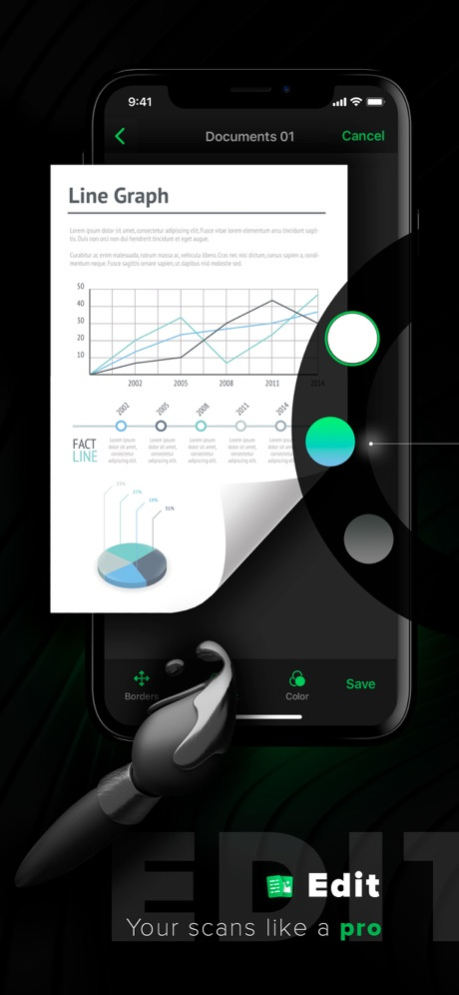e-Scan: PDF Docs Scanner App 1.2.4
Free Version
Publisher Description
Scanning documents used to be such a hassle, but it is not anymore. Simply and quickly transform any paper you're handed into digital copies and data, which you can store and edit on your computers and mobile devices.
Say goodbye to huge office scanners and fax machines, go paperless! Meet the simplest and the fastest scanner in your pocket. E-Scan is the best PDF scanner app for your daily scanning needs.
Books, documents, ID, photos, paper notes, receipts, images, bills – all of these will be on your phone in seconds.
This app goes the extra mile; to solve all your problems with scanning, it turns you into a super-effective student, teacher, or business traveler. Whoever you are, whether you're in school or running a business, e-Scan will definitely save your time and money. It's a pocket-size copy machine. All you need to do is open the app and point your camera at what you want to scan.
So, here’s what makes this app so nice:
Scan the needed files easily using your device camera
extract texts from an image with OCR word recognition support
get high-quality photo scans and one-tap brightness, cropping, and color controls
save and print docs in PDF or JPEG formats
Store and manage files
create folders, sort scans by time, date, or name
quick search by document title
save scans to Gallery
Sign and edit
sign up important docs in few clicks
the full set of tools for quick editing
Share files in a convenient way
via mail, messengers, and other available apps
share and upload to cloud services like Dropbox, Google Drive, OneDrive, Evernote, etc.
Some more simple but useful features you will find after the first test drive.
Besides user-friendly design and ultra-fast scanning, e-Scan is free to download.
Reliable assistant is ready to serve you for a long time. It’s undoubtedly the best scanner app. Give it a try!
To continue with a premium version of the app:
$9.99/week (the basic pricing with 7 days trial)
$39.99/year (annual price offer)
Users are charged a fee from their credit cards through iTunes account after the confirmation of purchase. Subscription renews automatically if not canceled at least 24 hours before the end of the subscription period. There are no price changes after renewal.
Subscription plans are managed in Account Settings in iTunes after purchase. Auto-renewal may be turned off in Account settings, as well.
Please, read our Terms & Conditions under the link:
http://e-scanapp.com/terms
Our Privacy Policy:
http://e-scanapp.com/privacy
In case you have any questions or ideas on how we can improve our product, please contact our client support via support@meedmobile.com
Dec 2, 2019
Version 1.2.4
- The latest version contains performance improvements and bug fixes.
About e-Scan: PDF Docs Scanner App
e-Scan: PDF Docs Scanner App is a free app for iOS published in the Office Suites & Tools list of apps, part of Business.
The company that develops e-Scan: PDF Docs Scanner App is MeedMob, Inc.. The latest version released by its developer is 1.2.4.
To install e-Scan: PDF Docs Scanner App on your iOS device, just click the green Continue To App button above to start the installation process. The app is listed on our website since 2019-12-02 and was downloaded 1 times. We have already checked if the download link is safe, however for your own protection we recommend that you scan the downloaded app with your antivirus. Your antivirus may detect the e-Scan: PDF Docs Scanner App as malware if the download link is broken.
How to install e-Scan: PDF Docs Scanner App on your iOS device:
- Click on the Continue To App button on our website. This will redirect you to the App Store.
- Once the e-Scan: PDF Docs Scanner App is shown in the iTunes listing of your iOS device, you can start its download and installation. Tap on the GET button to the right of the app to start downloading it.
- If you are not logged-in the iOS appstore app, you'll be prompted for your your Apple ID and/or password.
- After e-Scan: PDF Docs Scanner App is downloaded, you'll see an INSTALL button to the right. Tap on it to start the actual installation of the iOS app.
- Once installation is finished you can tap on the OPEN button to start it. Its icon will also be added to your device home screen.